Usage example:
xfreerdp /u:**user** /p:**password** /v:**IP** /drive:data,/home/paul/R/forestproductsdemand/data-endConnect in fullscreen mode using a stored configuration connection.rdp and the password Pwd123! :
xfreerdp connection.rdp /p:Pwd123! /fConnect to host rdp.contoso.com with user CONTOSO\\JohnDoe and password Pwd123!
xfreerdp /u:CONTOSO\\JohnDoe /p:Pwd123! /v:rdp.contoso.com
Connect to host 192.168.1.100 on port 4489 with user JohnDoe, password Pwd123!. The screen width is set to 1366 and the height to 768. See also option /drive below.
xfreerdp /u:JohnDoe /p:Pwd123! /w:1366 /h:768 /v:192.168.1.100:
The screen shot below shows a windows session accessed from within the Gnome desktop. A folder is shared an can be visible in both the windows and Gnome file explorers.
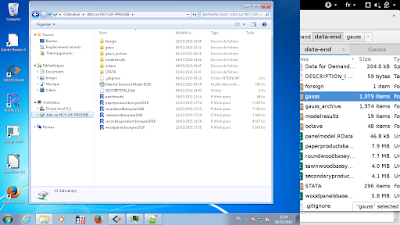
Options
Command line optionsWindow size
Pressing CTRL+ALT+ENTER will switch from windowed to full screen and vice-versa. This is sufficient for me to see the full screen on a Gnome Desktop. But there is no option for scroll bars if the distant screen is to large to appear on screen.Multiple RDP connections to a windows machine
I'm working with a colleague on the same machine. She has long running processes on the machine and I need to use specific software. According to this Microsoft forum, multiple RDP connection is not possible on windows.Change keyboard layout
List available keyboard layoutxfreerdp /kbd-listI didn't manage to enter the keyboard option. I asked a question on SuperUser.
Automation for a thin client
Command script to open xfreerdp and reopen it when it closes suggests this script:while (true); do xfreerdp -f xxx.xxx.xxx.xxx ; sleep 2; done
